By default, Sitecore is configured with two security Domains. The first domain, the Sitecore Domain, handles security for Sitecore clients. This domain stores information about content editors, administrators, developers and other members of the team who build and maintain the site.
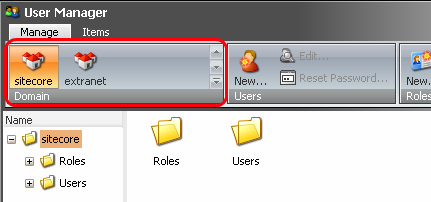
The second domain, the Extranet Domain, handles security for the published web site. This domain stores information about the site visitors, including anonymous Users who provide no credentials and named individuals such as customers and partners.
The domains have identical functionality. You can also create custom domains. For example, a site may require an Intranet domain to handle security for the Intranet site separately from the security for the Extranet site. Each domain, however, operates independently. Roles and Users which exist in one domain have no relationship to the Roles and Users in another domain. Both domains associate access rights with the same site content and offer the same set of available access rights, although Users in the Extranet domain are typically only allowed or denied read rights.
Currently active domain is highlighted.
To switch between domains, simply select them in the Domain chunk. By default only two domains are displayed. If you have more domains in your Sitecore solution, you can add them to the chunk by selecting the triangle with a dash:
![]()
You can scroll the domains with the scroll buttons on the right side of the chunk.
We’ll consider the Sitecore domain as an example in this article. The same rules apply to the Extranet domain.